Become a LEGO Robotics Mastermind
A companion curriculum for the FIRST LEGO League (FLL) Robot Game. Created by a professional robotics teacher and former FLL world champion.

Quickly GraspKey Concepts
Master the fundamentals by watching these engaging, hands-on demos. Review "best practices" and rapidly assimilate all the knowledge you need. You'll be building amazing robots in no time.

Build AlongsideThe Master
Learn the true art and science of LEGO robot creation by following our Head Instructor as he creates designs from scratch. This is a masterclass, not an instruction manual... learn to think like a master.

DemystifyProgramming
LEGO EV3 Programming can be frustrating, especially when data wires and math blocks come into play. These streamlined demos and walkthroughs teach you everything you need to know.
Learn From The Best
 Michael Vawter (Head Instructor) won 1st place Robot Performance at the FIRST LEGO League (FLL) World Festival in 2005 and 2006 as lead builder and programmer for the MindStorm Troopers. He has since served as a world-level tech judge and referee while coaching and mentoring teams in Columbus, OH.
Michael co-founded the Robot Academy in 2006 and (with the help of some business-savvy friends) invented the LEGO Robotics Summer Camp. Robot Academy's summer camps and after-school programs have since graduated thousands of students in the Central Ohio area, and other companies such as iD Tech have followed up with similar programs.
Michael has been featured in Popular Science Magazine, Columbus CEO Magazine and the National Gallery for Young Inventors. He published peer-reviewed psychophysics research at Denison University in 2011 and went on to earn a masters in entrepreneurship and innovation.
In his ongoing career as a robotics teacher, Michael helps students and teachers to analyze and solve technological problems more creatively by integrating their right-brain and left-brain capacities.
Michael Vawter (Head Instructor) won 1st place Robot Performance at the FIRST LEGO League (FLL) World Festival in 2005 and 2006 as lead builder and programmer for the MindStorm Troopers. He has since served as a world-level tech judge and referee while coaching and mentoring teams in Columbus, OH.
Michael co-founded the Robot Academy in 2006 and (with the help of some business-savvy friends) invented the LEGO Robotics Summer Camp. Robot Academy's summer camps and after-school programs have since graduated thousands of students in the Central Ohio area, and other companies such as iD Tech have followed up with similar programs.
Michael has been featured in Popular Science Magazine, Columbus CEO Magazine and the National Gallery for Young Inventors. He published peer-reviewed psychophysics research at Denison University in 2011 and went on to earn a masters in entrepreneurship and innovation.
In his ongoing career as a robotics teacher, Michael helps students and teachers to analyze and solve technological problems more creatively by integrating their right-brain and left-brain capacities.
Learning Objectives
- Design uniquely robust and capable robot bases (chassis) that drive straight and complete tasks
- Design and build LEGO mechanisms/attachments that solve challenges reliably
- Maximize "mechanical alignment" to achieve serious reliability for important robot missions
- Ensure reliability of systems by employing real-world scientific testing methods
- Learn to create streamlined LEGO EV3 programs that accomplish basic challenges reliably - understand the core building blocks of programs and how to use them
- Become comfortable with advanced EV3 Programming concepts - understand data wires, variables, multi-threading, etc.
Success Stories
"These videos are genius. I've learned so much and this is my 6th year coaching." -Megan
[My son] has always been great with LEGO, but now he's starting to talk like a little inventor. I'm always hearing about tests and prototypes." -Crystal
"I manage the robotics program at [private elementary school]. This course is remarkably thorough and easy to follow. I no longer have to worry that the kids will know more than me!" -Ron
"I took a chance with this curriculum and I couldn't be happier with the result. We have a wide age range [at robotics club], so I was worried some of the lectures wouldn't land. It was great. Michael's explanations are straightforward but also very deep, so there's something for everyone. I was jealous that the kids got to build everything!" -Jeanette
List of Modules/Units Included
Each unit contains multiple fast-paced instructional videos along with additional resources such as EV3 programming files, LEGO Digital Designer files and links to other material. Please note that additional units will be added to each module as the season progresses (in response to student questions) and Modules 7 and 8 will be added as well after topics are selected by a student vote.
| Module 1 | Season Kickoff! | |
| Unit 1 | Kickoff Video / Masterclass Intro | |
| Unit 2 | Intro to LEGO Implement Design | |
| Unit 3 | Intro to Strategy | |
| Unit 4 | Intro to Chassis Design | |
| Unit 5 | Intro to Handling | |
| Unit 6 | Using LEGO Digital Designer | |
| Module 2 | Implement Design | |
| Unit 1 | Q/A: Where to Get LEGO Pieces | |
| Unit 2 | Mechanical Alignment 101 | |
| Unit 3 | Hand Testing | |
| Module 3 | Robot Base/Chassis Design | |
| Unit 1 | Robot Chassis Design 101 | |
| Unit 2 | Robot Chassis Design 102: Skid Steering | |
| Unit 3 | Robot Chassis Design 103: Free Wheels | |
| Unit 4 | Robot Chassis Design 104: Weight Distribution | |
| Module 4 | Programming for FLL | |
| Unit 1 | Michael's Mission Programming Method | |
| Unit 2 | Learn Basic EV3 Programming | |
| Module 5 | Programming Techniques Pt. 2 | |
| Unit 1 | Using Sensors | |
| Unit 2 | Using Math / Variables | |
| Module 6 | Adv. Building / Programming Concepts | |
| Unit 1 | Building Trick: the Ratchet | |
| Unit 2 | Building Trick: Gears | |
| Unit 3 | Building Trick: the One-Way Door | |
| Unit 4 | Analysis/Dissection of an Excellent Robot | |
| Unit 5 | Using Unregulated Motor Blocks | |
| Unit 6 | Using "Smart Turns" for Precision Programming | |
| Unit 7 | Organizing your Programs | |
| Unit 8 | Printing your Programs |
- Module 1
- Access Module 1
- Completion Certificate
- Private Message Board
- $195 for 10 Team Member Accounts and 2 Coach Accounts Enroll Instantly
- Modules 1-8
- Full Access to Masterclass Modules 1-8, including 10+ Hours of Video Content
- Completion Certificate
- Private Message Board
- $845 for 10 Team Member Accounts and 2 Coach Accounts Enroll Instantly
- Accelerator Package
- Full Access to Masterclass Modules 1-8, including 10+ Hours of Video Content
- Completion Certificate
- Private Message Board
- Private Video Calls with Head Instructor for Robotics Tutoring and/or Troubleshooting (we won't give students 'ideas' for solutions to FLL missions, but we'll teach key concepts to help them transcend whatever issues they're dealing with during a given session and get them back on track)
- $1295 for 10 Team Member Accounts and 2 Coach Accounts + 8 Skype Sessions with Robot Academy's Head Instructor Enroll Instantly
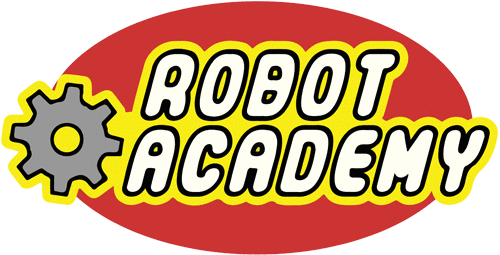
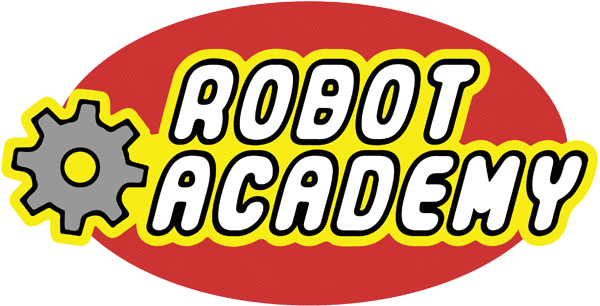
Questions?